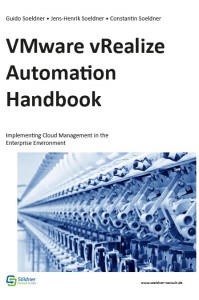
Chapter 5 – VMware vRealize Automation: this chapter covers the System Configuration of vRealize Automation 7:
After having finished the vRealize Automation installation, we can now begin with the configuration of the cloud environment. Regarding the basic configuration, there is some work to do. This includes uploading a licence to the IaaS portal, configuring the email settings, doing some branding and setting up authentication. At the end of the deployment wizard you were able to trigger a worklflow that creates a local user named configurationadmin, which eases the further configuration.
In this chapter, you will learn:
- How to upload a licence to the IaaS portal.
- How to configure the email settings.
- How to add branding.
Click the links below to read more:
Chapter 5 available for reading. Click here.
Click here to read the previous chapter 4 „Deploying“
Click here to read the previous chapter 3 „Design“
Click here to read the previous chapter 2 „Architecture“

Recent Comments