vRealize Automation 8: Define Flavor Mappings
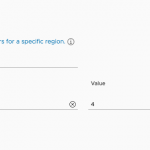 When provisioning virtual machines to a cloud provider, users usually cannot exactly specify how much memory or CPUs should be used by a virtual machine. Instead cloud providers come with predefined flavors. vRealize Automation 8 also allows to define flavors. That is quite simple, hence this blog post is...
When provisioning virtual machines to a cloud provider, users usually cannot exactly specify how much memory or CPUs should be used by a virtual machine. Instead cloud providers come with predefined flavors. vRealize Automation 8 also allows to define flavors. That is quite simple, hence this blog post is...
vRealize Automation 8: Image Mappings
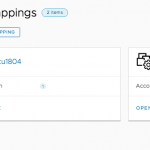 In order to create a blueprint with a virtual machine, there is need to import images from the underlying cloud provider. In contrast to vRealize Automation 7, administrators have full control which images should be imported into vRealize Automation 8, hence there is a dedicated menu item called „Image...
In order to create a blueprint with a virtual machine, there is need to import images from the underlying cloud provider. In contrast to vRealize Automation 7, administrators have full control which images should be imported into vRealize Automation 8, hence there is a dedicated menu item called „Image...
vRealize Automation 8: Working with Projects – Creation
vRealize Automation 8: Working with Projects – First Considerations
 After having described how to install vRealize Automation, we have already shown how to add Cloud Accounts and Zones in vRealize Automation 8. As a recap, Cloud Accounts serve as endpoints for to importing existing resources into vRA (for example compute, network or storage resources). With Cloud Zones you...
After having described how to install vRealize Automation, we have already shown how to add Cloud Accounts and Zones in vRealize Automation 8. As a recap, Cloud Accounts serve as endpoints for to importing existing resources into vRA (for example compute, network or storage resources). With Cloud Zones you...


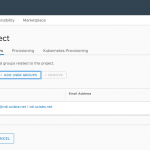
Recent Comments