When provisioning virtual machines to a cloud provider, users usually cannot exactly specify how much memory or CPUs should be used by a virtual machine. Instead cloud providers come with predefined flavors.
vRealize Automation 8 also allows to define flavors. That is quite simple, hence this blog post is a short one.
In order to create a new flavor mapping navigate to Infrastructure > Flavor Mappings.
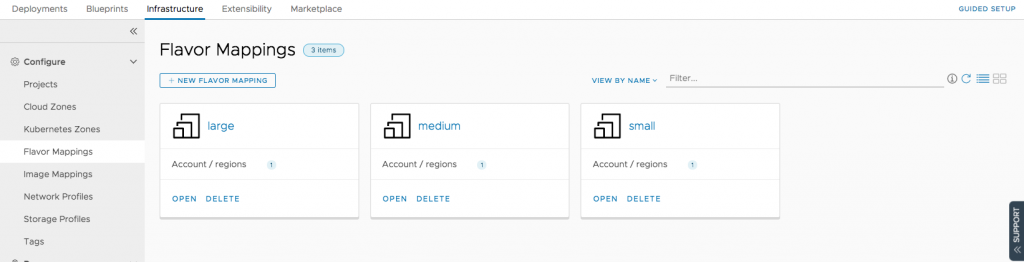
Click on [+ New Flavor Mapping] and provide the following information:
- Flavor Name
- Account / Region
- Value
- Memory
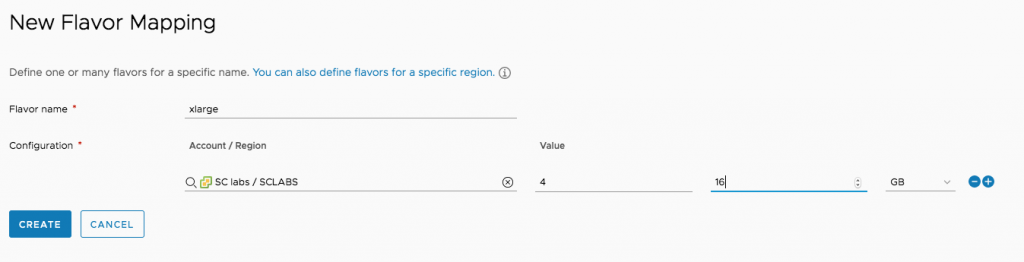

Recent Comments