In our last blog entry we pushed a sample Spring Boot application to PCF from the command line. Now we will discover a very easy and comfortable way with the Eclipse based Spring Tool Suite (STS). The steps to achieving this are summarized in the following image:
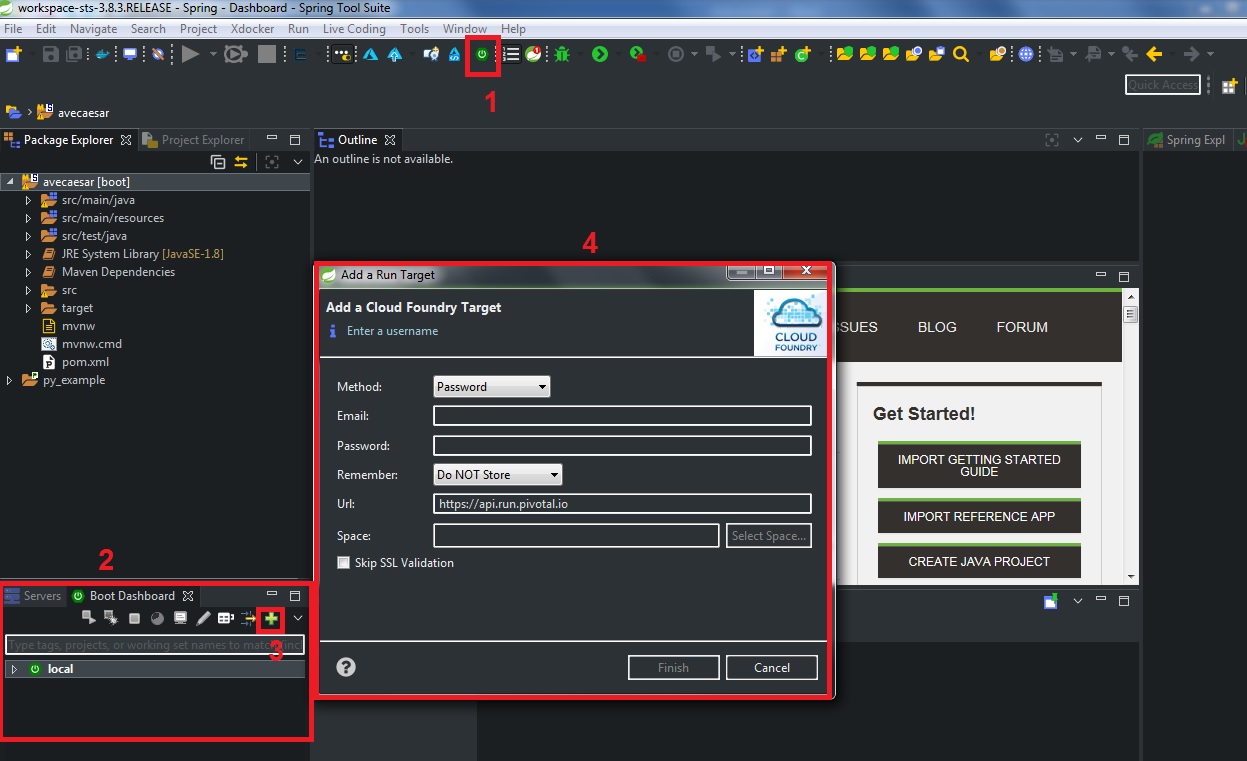
- When clicking on the green Spring Boot symbol, the
- Boot Dashboard opens up. By clicking on
- the green plus symbol
- another window opens up where we can login with our PCF account.
Now the STS environment is coupled to our PCF account, i.e. we have a target to deploy to. From there we can already push our sample Spring Boot application to PCF. This is done by dragging the sample project down to the target as shown below:
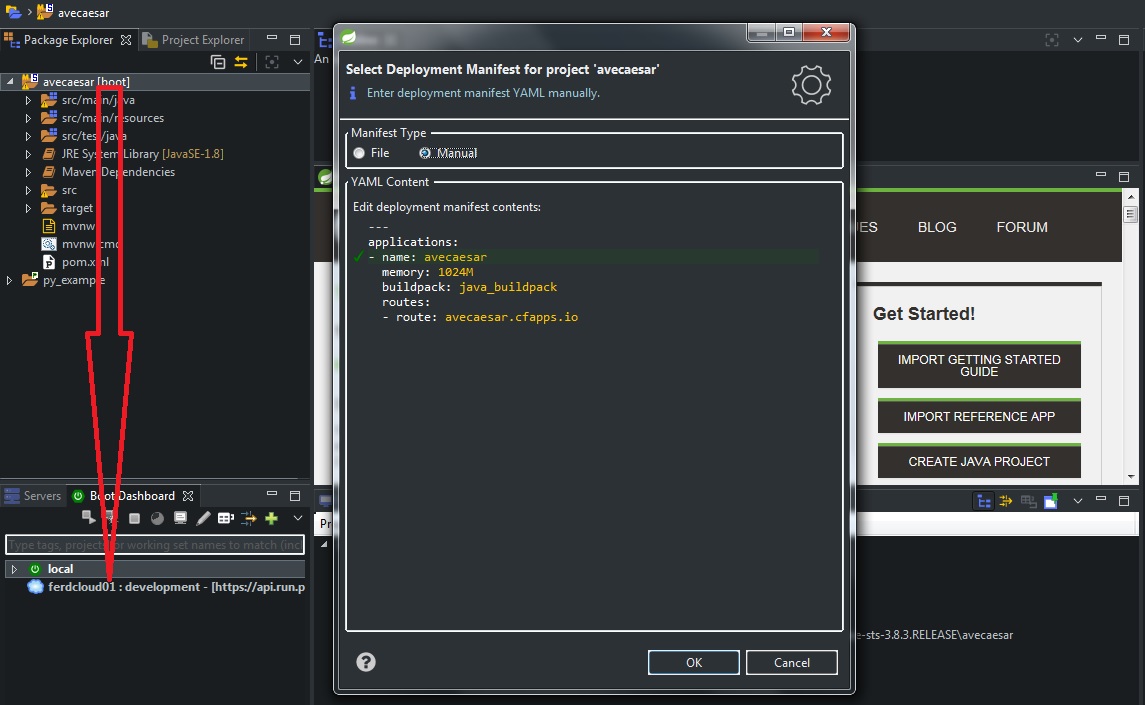
A deployment dialogue now shows up where the parameters which were set on the command line last time are listed in yml-style. For more complex configurations a yml-file can be written. This is a topic which we will explore later.
After having completed the deployment, our app can be viewed from a browser window within Spring Tool Suite:
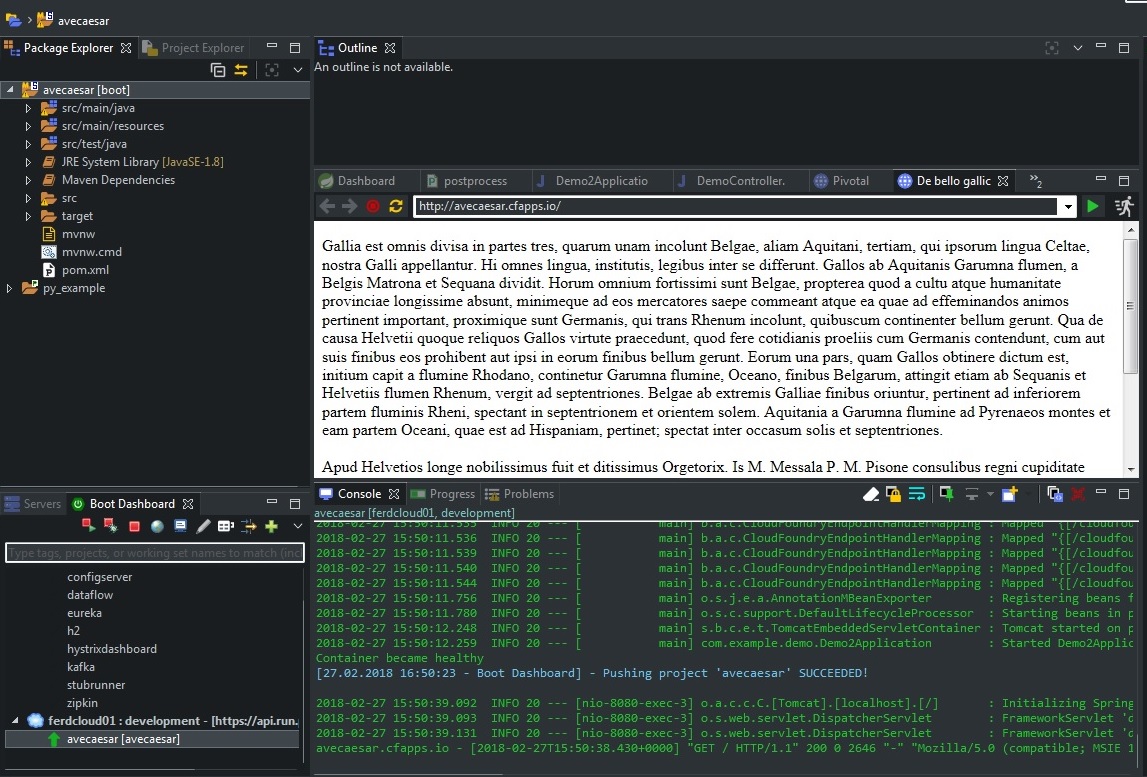

Recent Comments