Swarm deployment is really easy nowadays with SCI (Swarm Cluster Installer). SCI is an application which will be executed on a Windows machine to deploy the SCS VM (Swarm Cluster Service) in first step and then deploy all the other VMs needed for Management and Access Layer of Swarm Cluster. The Second VM(s) that will be deployed is the Elasticsearch VM(s) which will provide a central Metadata index for listing and searching. It can be configured if there should be only one Elasticsearch VM (no redundancy) or if multiple are needed. All the Details for the VMs can be specified when walking through the SCI Wizard and the VMs can be placed directly on the right ESXi. Third kind of VM(s) deployed are the Swarm Content Gateways which is the endpoint for S3, SCSP and it will also host the Web UIs. The fourth and last type of VM that is deployed is the Telemetry VM. This VM collects all the metrics from the other components with prometheus and provices Grafana Dashboards to Visualize these. When completing Telemetry VM deployment the Cluster is ready to go and shows all the links to the different Swarm Components. All in all the deployment with the SCI should not take longer than 30 to 60 Minutes which is a serious acceleration compared to the manual deployment.
The Storage Nodes itself will be VMs or Physical Servers that boot over PXE from SCS. This means there is no OS installation for the Storage Nodes and they even don’t need a boot disk. This storage Nodes need to be ready and manually powered on before Elasticsearch installation. The SCI will ask you to power them on at the right time.
Swarm Cluster Design:
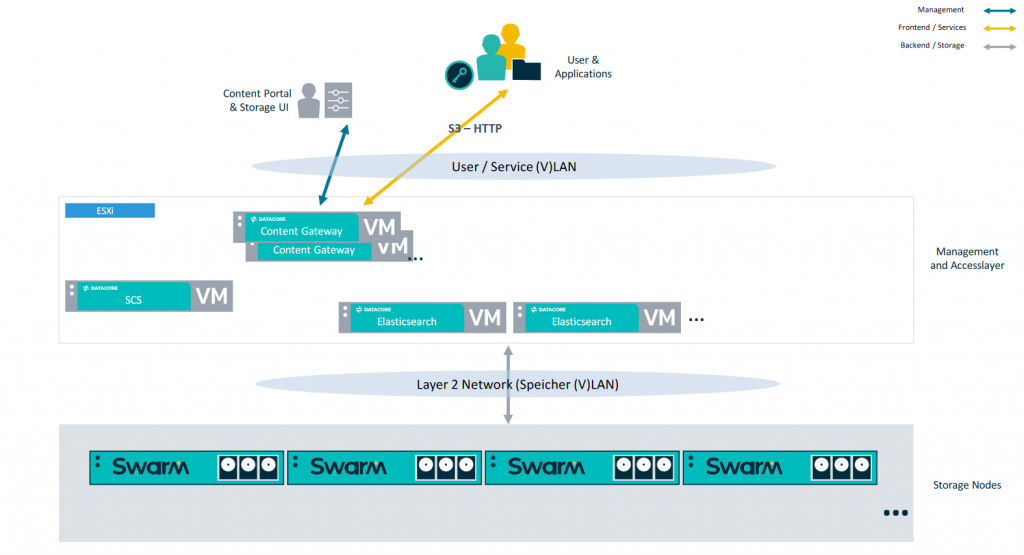
SCI installation:
Connect to vCenter:
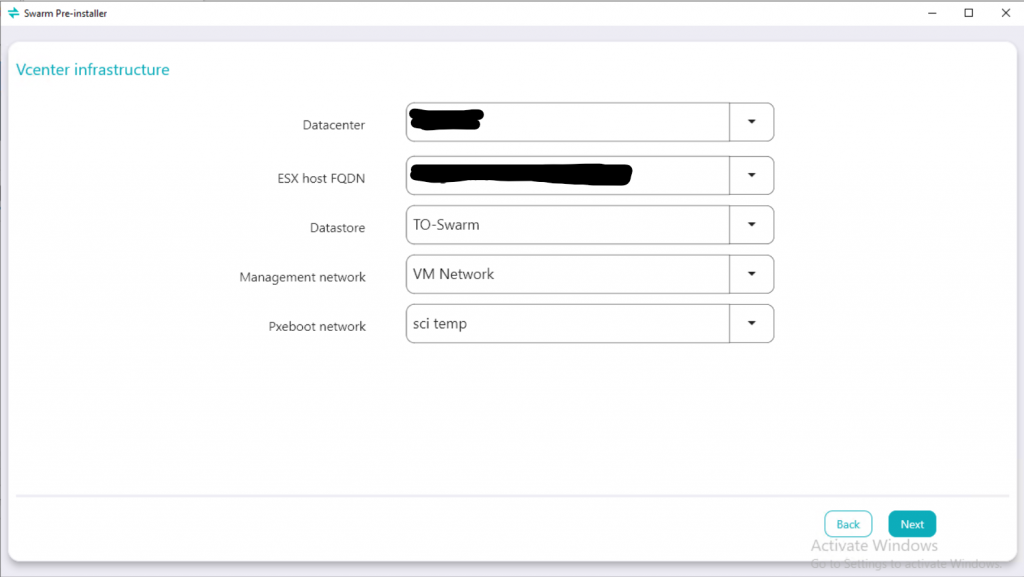
Select DC, ESXi, Datastore and Networks:
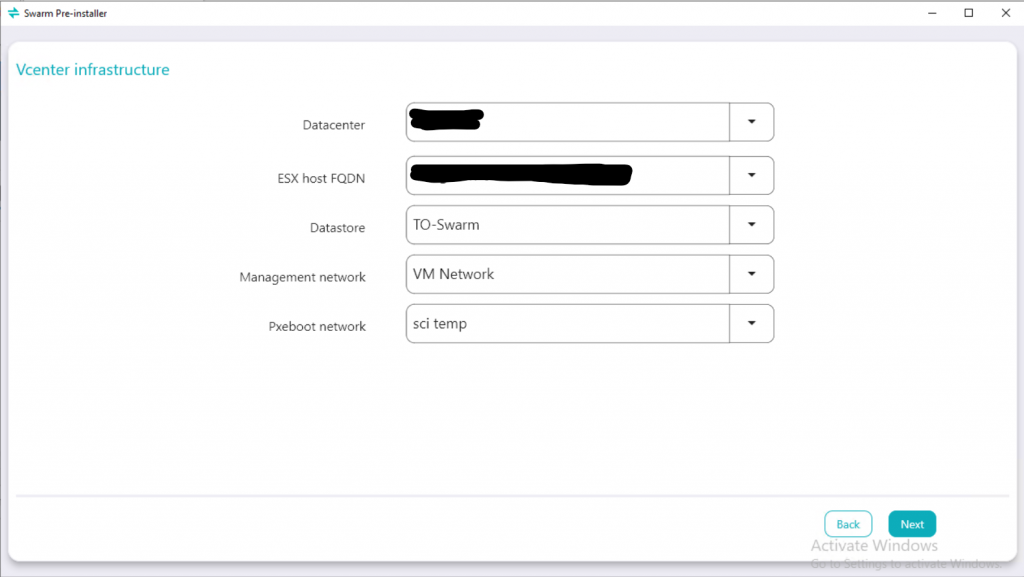
Specify SCS Details:
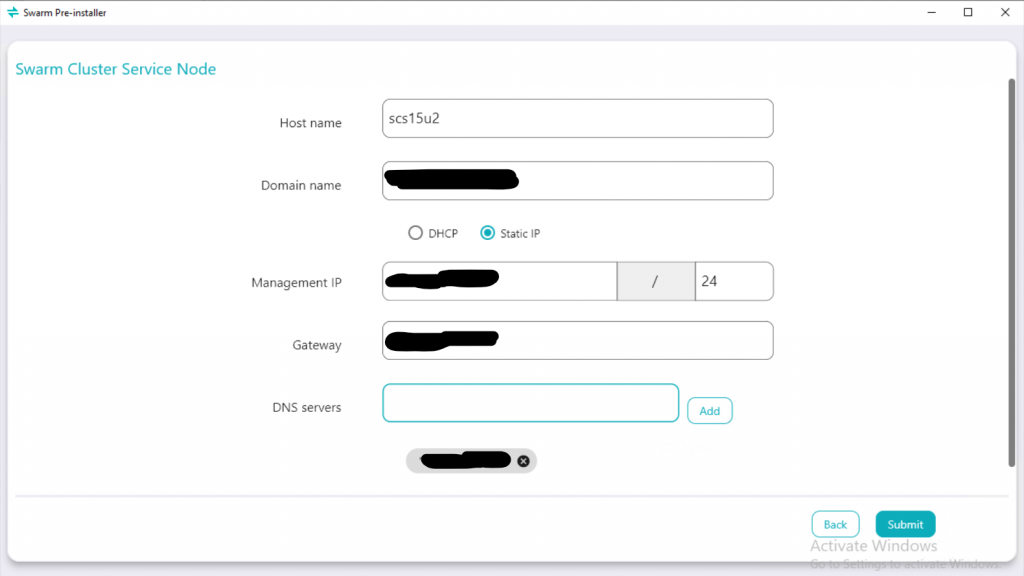
SCS VM will be deployed. Afterwards we connect to the Web UI running on the SCS and specify the rest of the settings.
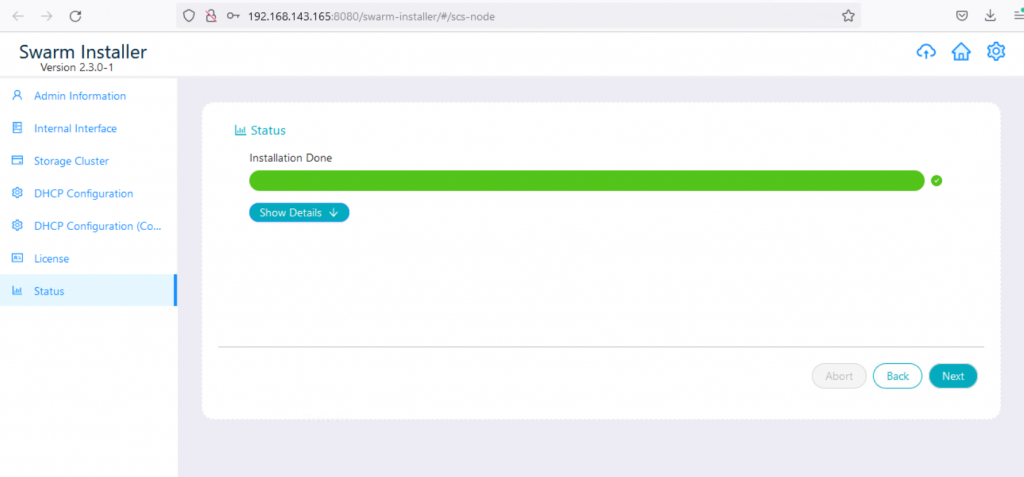
When SCS configuration is finished we can deploy Elasticsearch VMs:
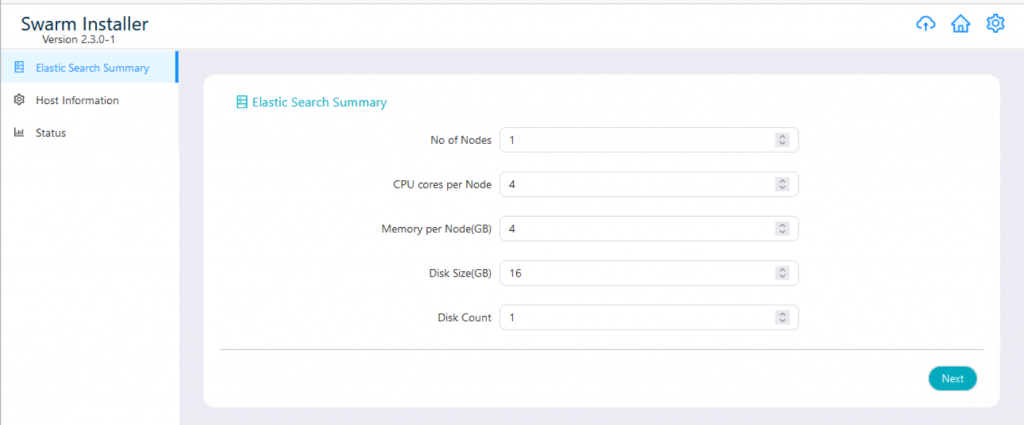
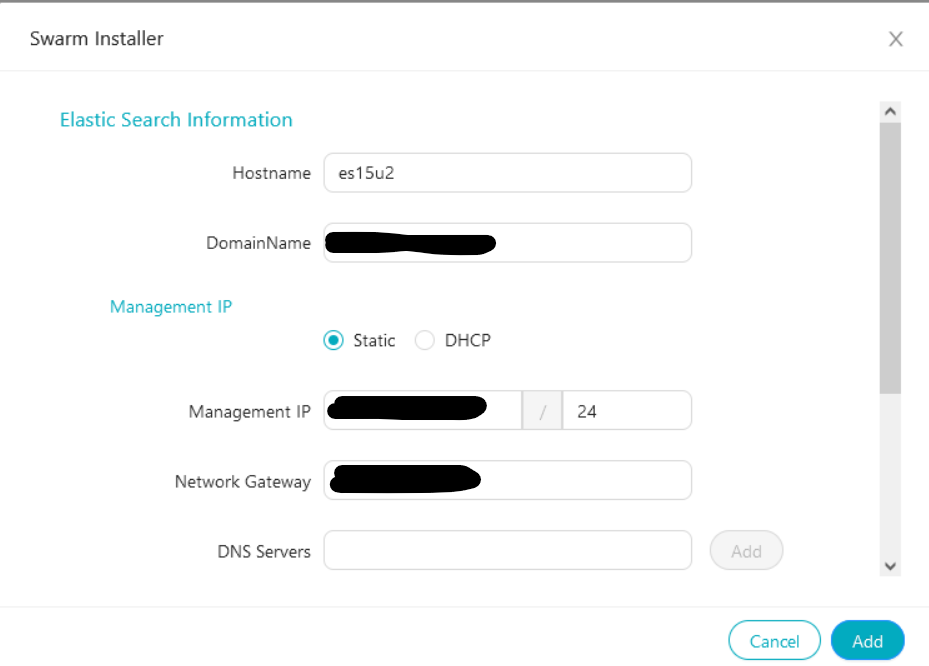
When ES VMs are deployed we will deploy the Content Gateway(s):
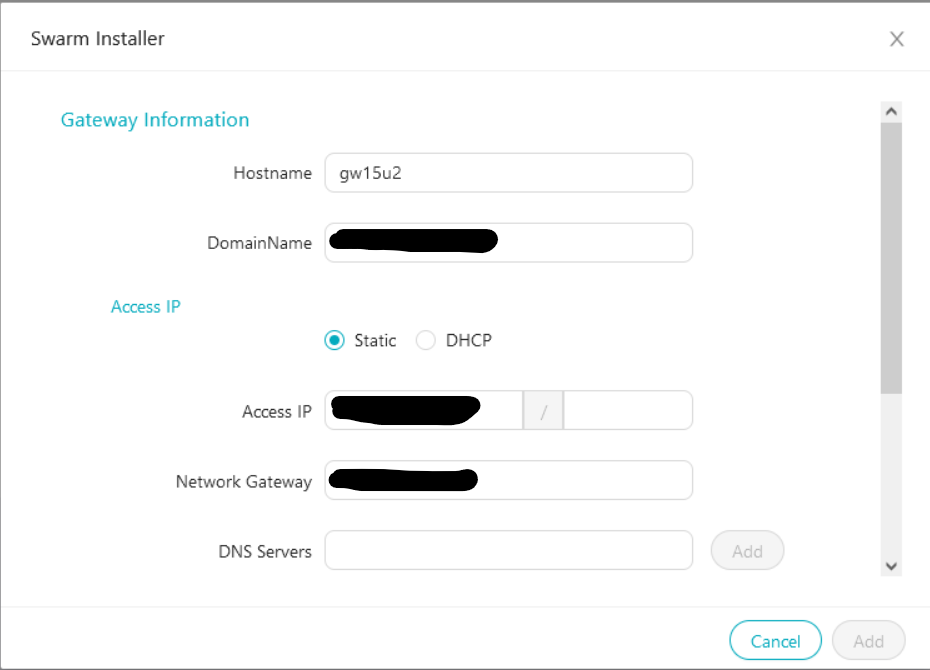
Last step is to deploy Telemetry VM:
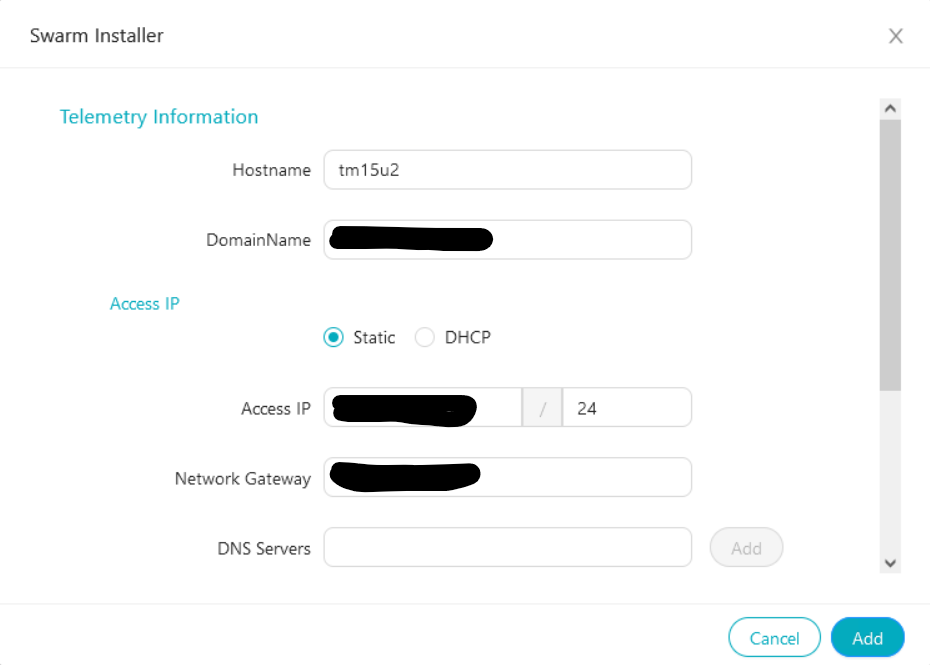
When this is finished we get all the links to our UIs and the Swarm Cluster is ready to use:
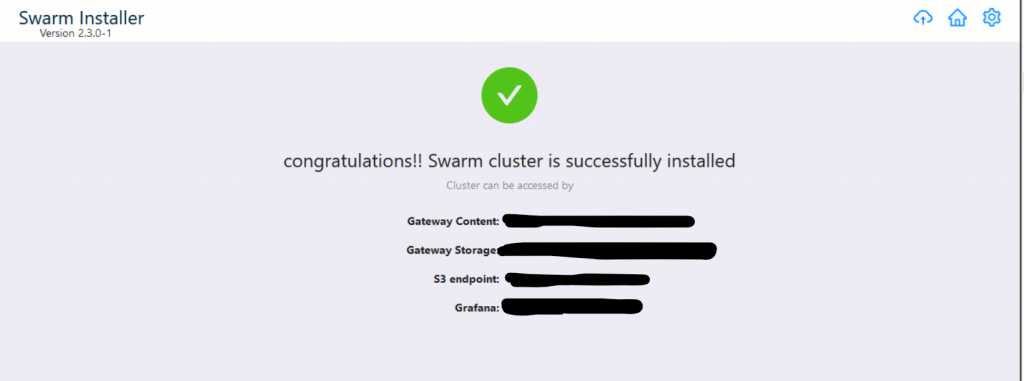
Sources: https://perifery.atlassian.net/wiki/spaces/public/pages/3027566593/Swarm+Cluster+Installer

Recent Comments