Setting up an account might seem to be a little step for but it might turn out to be a big one for your software development department. So let’s get started!
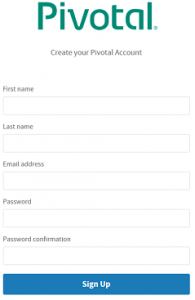
The very first step is to check out the Pivotal registration page (shown above). By filling out this simple form and confirming the ensuing email your pivotal account is already created.
After having confirmed your new account, you can now log-in and access Pivotal’s Cloud Foundry and Cloud Foundry Services via this site (screenshot shown below).

Here you choose Pivotal Network. Finally you have access to Pivotal Cloud Foundry and Cloud Foundry Services (shown in the screenshot further below).

In our next entry we will discuss how to set up the Cloud Foundry Command Line Interface (CLI).

Recent Comments