![]() Administratoren von XenDesktop 7 veröffentlichen Zugänge zu zentral verwalteten Client-Betriebssystemen oft über das Werkzeug Studio. Im ersten Schritt erzeugen sie Machine Collections, die gleichartig konfigurierte virtuelle oder physische Windows 7 oder Windows 8 Systeme gruppieren. Anschließend eingerichtete Delivery Groups verweisen auf eine zuvor angelegte Machine Collection und berechtigen ausgewählte Benutzergruppen zum Zugriff darauf. Mit der Registrierung in einem StoreFront stehen sie schließlich den zugangsberechtigten Anwendern zur Auswahl bereit.
Administratoren von XenDesktop 7 veröffentlichen Zugänge zu zentral verwalteten Client-Betriebssystemen oft über das Werkzeug Studio. Im ersten Schritt erzeugen sie Machine Collections, die gleichartig konfigurierte virtuelle oder physische Windows 7 oder Windows 8 Systeme gruppieren. Anschließend eingerichtete Delivery Groups verweisen auf eine zuvor angelegte Machine Collection und berechtigen ausgewählte Benutzergruppen zum Zugriff darauf. Mit der Registrierung in einem StoreFront stehen sie schließlich den zugangsberechtigten Anwendern zur Auswahl bereit.
![]() Administrators of XenDesktop 7 often publish access to centrally managed client operating systems using the tool Studio. In the first step, they generate machine collections that group similarly configured virtual or physical Windows 7 or Windows 8 systems. Next, delivery groups are created which refer to a previously created machine collection and entitle selected user groups to access it. After registration in a StoreFront, authorized users may access a desktop from the presented list.
Administrators of XenDesktop 7 often publish access to centrally managed client operating systems using the tool Studio. In the first step, they generate machine collections that group similarly configured virtual or physical Windows 7 or Windows 8 systems. Next, delivery groups are created which refer to a previously created machine collection and entitle selected user groups to access it. After registration in a StoreFront, authorized users may access a desktop from the presented list.
![]() Anders als bei Applikationen kann der Administrator einem Desktop über Studio kein individuelles Icon zuordnen.
Anders als bei Applikationen kann der Administrator einem Desktop über Studio kein individuelles Icon zuordnen.
![]() Different from the creation of applications, Studio does not offer to assign an individual icon to a published desktop.
Different from the creation of applications, Studio does not offer to assign an individual icon to a published desktop.
![]() Wer mehrere Desktops zu unterschiedlichen Einsatzbereichen veröffentlicht, der muss zunächst seinen Anwendern identische Kacheln zu unterschiedlichen Desktops präsentieren. Der Funktionsvorrat des XenDesktop PowerShell Software Development Kits kann helfen das Ergebnis zu verbessern.
Wer mehrere Desktops zu unterschiedlichen Einsatzbereichen veröffentlicht, der muss zunächst seinen Anwendern identische Kacheln zu unterschiedlichen Desktops präsentieren. Der Funktionsvorrat des XenDesktop PowerShell Software Development Kits kann helfen das Ergebnis zu verbessern.
Zunächst muss der Administrator einen Windows 7 kompatiblen Satz von Icons erzeugen. Im Beispiel wurde das Gnu Image Manipulation Programm GIMP genutzt und der Autor hat ein Windows 7 Logo in einer Auflösung von 256×256 Pixeln in 32 Bit Farbtiefe (RGBA) erzeugt.
![]() By default, if one publishes multiple desktops for different application areas they are initially presented with identical tiles for different desktops to its authorized users. The feature set of the XenDesktop PowerShell Software Development Kit can help to improve the result.
By default, if one publishes multiple desktops for different application areas they are initially presented with identical tiles for different desktops to its authorized users. The feature set of the XenDesktop PowerShell Software Development Kit can help to improve the result.
First, the administrator has to create a Windows 7 compatible set of icons. In the example, the Gnu Image Manipulation Program GIMP was used and the author has created a Windows 7 logo in a resolution of 256×256 pixels, 32-bit color (RGBA).
![]() Aus diesem Bild sind nun weitere Icons zu Auflösungen von 128, 64, 48, 32, 24 und 16 Pixel Länge und Breite zu erzeugen und diese sind in die Icon Datei zu integrieren. Das kann mit Mitteln von Gimp umgesetzt werden. Im Beispiel hat der Autor statt dessen Pixelformer genutzt, dort das Ausgangsbild importiert, 6-fach dupliziert und anschließend die Einzelbilder passend skaliert. Das Ergebnis wurde auf dem Delivery Controller im Pfad C:Temp als Win7.ico abgelegt.
Aus diesem Bild sind nun weitere Icons zu Auflösungen von 128, 64, 48, 32, 24 und 16 Pixel Länge und Breite zu erzeugen und diese sind in die Icon Datei zu integrieren. Das kann mit Mitteln von Gimp umgesetzt werden. Im Beispiel hat der Autor statt dessen Pixelformer genutzt, dort das Ausgangsbild importiert, 6-fach dupliziert und anschließend die Einzelbilder passend skaliert. Das Ergebnis wurde auf dem Delivery Controller im Pfad C:Temp als Win7.ico abgelegt.
![]() From this image, more icons at resolutions of 128, 64, 48, 32, 24 and 16 pixel length and width need to be built and these have to be integrated into the icon file. This can be implemented with help of Gimp. In the example, the author instead has used Pixelformer, imported the original image into it, duplicated it 6 times, and then scaled each copy to fit the needed frame sizes. The result was saved on the delivery controller in the path C: Temp as Win7.ico.
From this image, more icons at resolutions of 128, 64, 48, 32, 24 and 16 pixel length and width need to be built and these have to be integrated into the icon file. This can be implemented with help of Gimp. In the example, the author instead has used Pixelformer, imported the original image into it, duplicated it 6 times, and then scaled each copy to fit the needed frame sizes. The result was saved on the delivery controller in the path C: Temp as Win7.ico.
![]() Nun kommt der spannende Teil: Einsatz für PowerShell. Der Einfachheit halber werden im Beispiel die Schritte mit Administratorrechten ausgeführt.
Nun kommt der spannende Teil: Einsatz für PowerShell. Der Einfachheit halber werden im Beispiel die Schritte mit Administratorrechten ausgeführt.
- Aktivieren der Citrix PowerShell Snap-ins
Add-PSSnapin Citrix.* - Importieren des Icons in die XenDesktop SQL Datenbank
Get-CtxIcon -FileName „C:TempWin7.ico“ | New-BrokerIcon - Zuordnen des neuen Icons zu einer vorhandenen Delivery Group
Set-BrokerDesktopGroup -Name Win7Group -IconUid 1004
![]() Now for the fun part: use of PowerShell. For simplicity, in this example the steps are performed with administrator privileges.
Now for the fun part: use of PowerShell. For simplicity, in this example the steps are performed with administrator privileges.
- Add the Citrix PowerShell snap-in
Add-PSSnapin Citrix.* - Import icon into the XenDesktop SQL database
Get-CtxIcon -FileName „C:TempWin7.ico“ | New-BrokerIcon - Map the new icon to an existing Delivery Group
Set-BrokerDesktopGroup -Name Win7Group -IconUid 1004
![]() Die Prozedur kann beliebig wiederholt werden. Der Lohn der Arbeit heißt individuelle Veröffentlichungen und zufriedene Anwender von XenDesktop.
Die Prozedur kann beliebig wiederholt werden. Der Lohn der Arbeit heißt individuelle Veröffentlichungen und zufriedene Anwender von XenDesktop.
![]() The procedure can be repeated as needed. The earnings of this work are individual publications and satisfied users of XenDesktop.
The procedure can be repeated as needed. The earnings of this work are individual publications and satisfied users of XenDesktop.

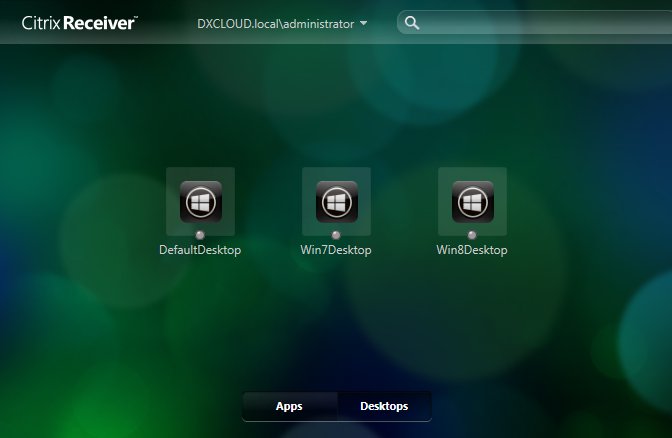
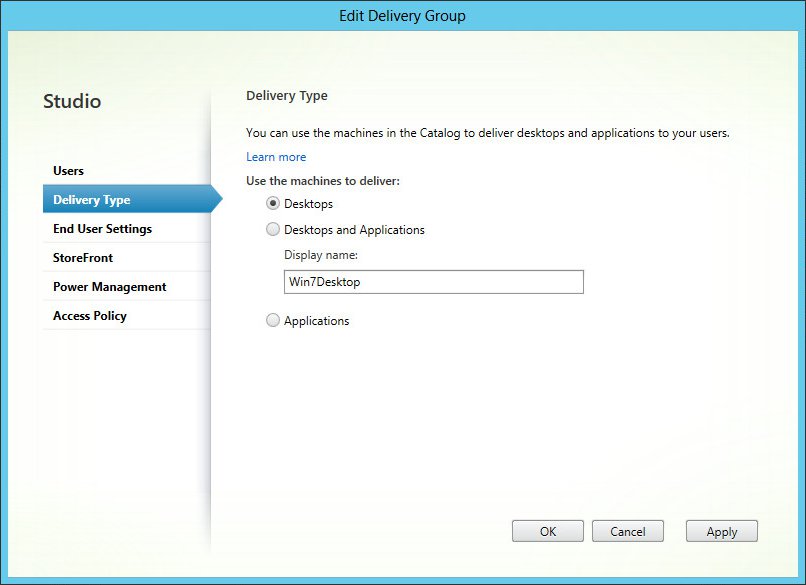
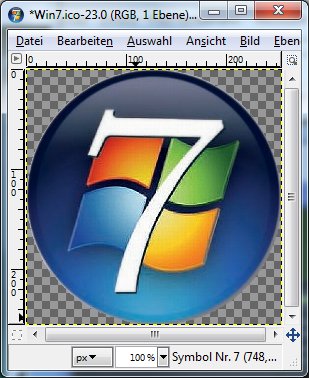

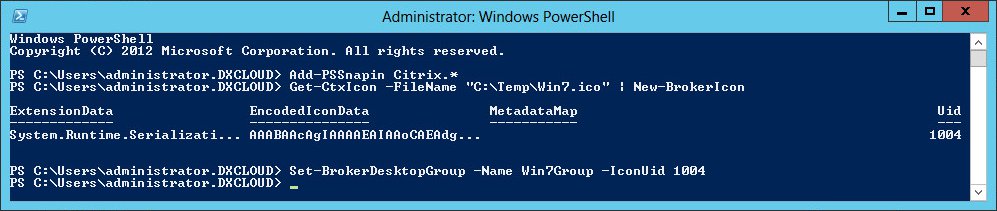
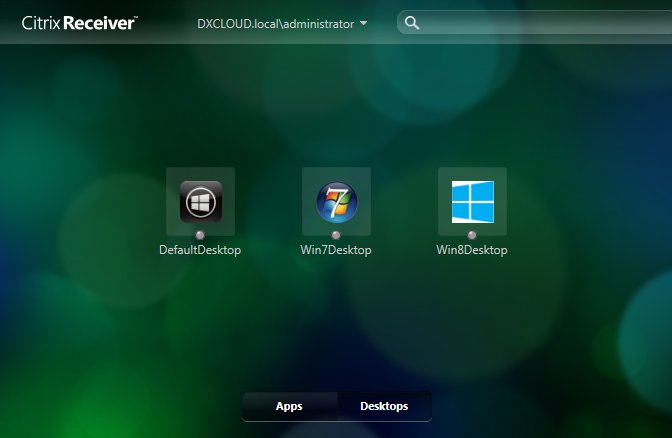
Recent Comments